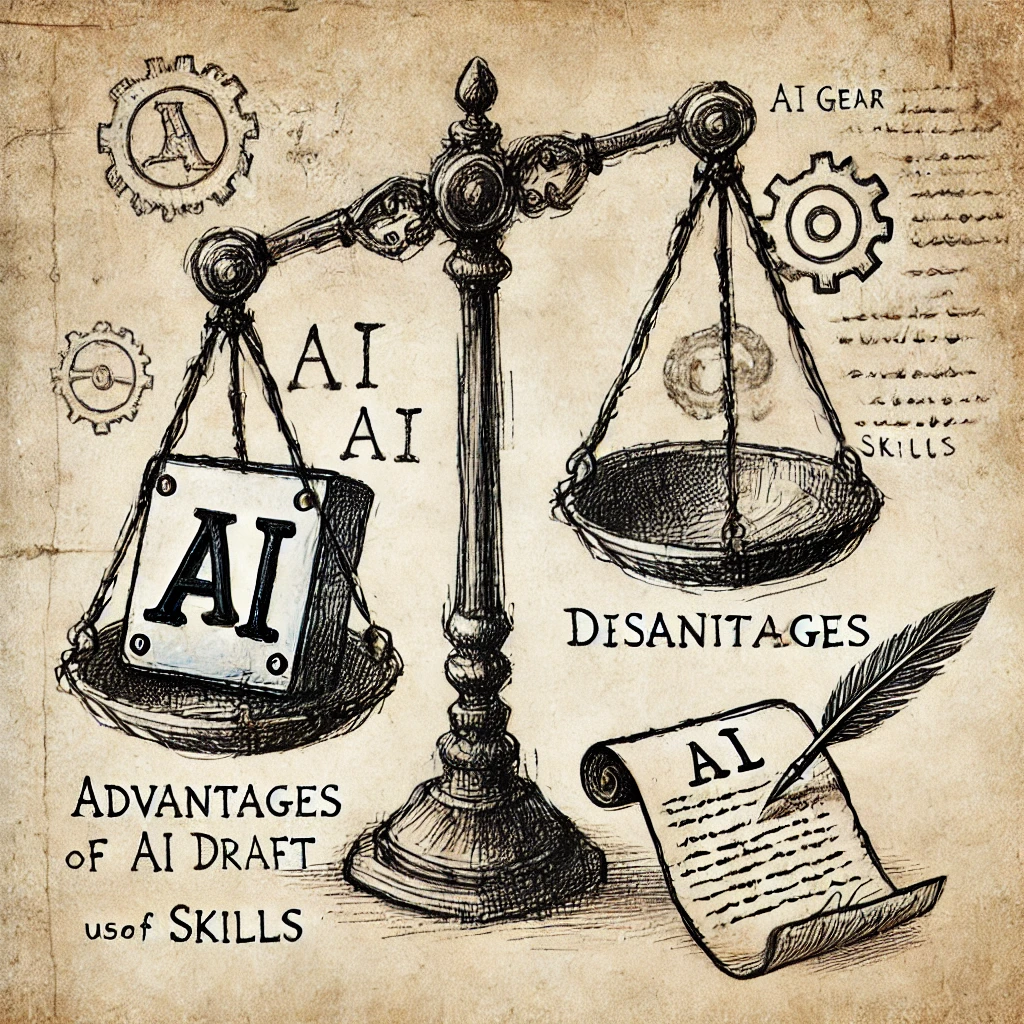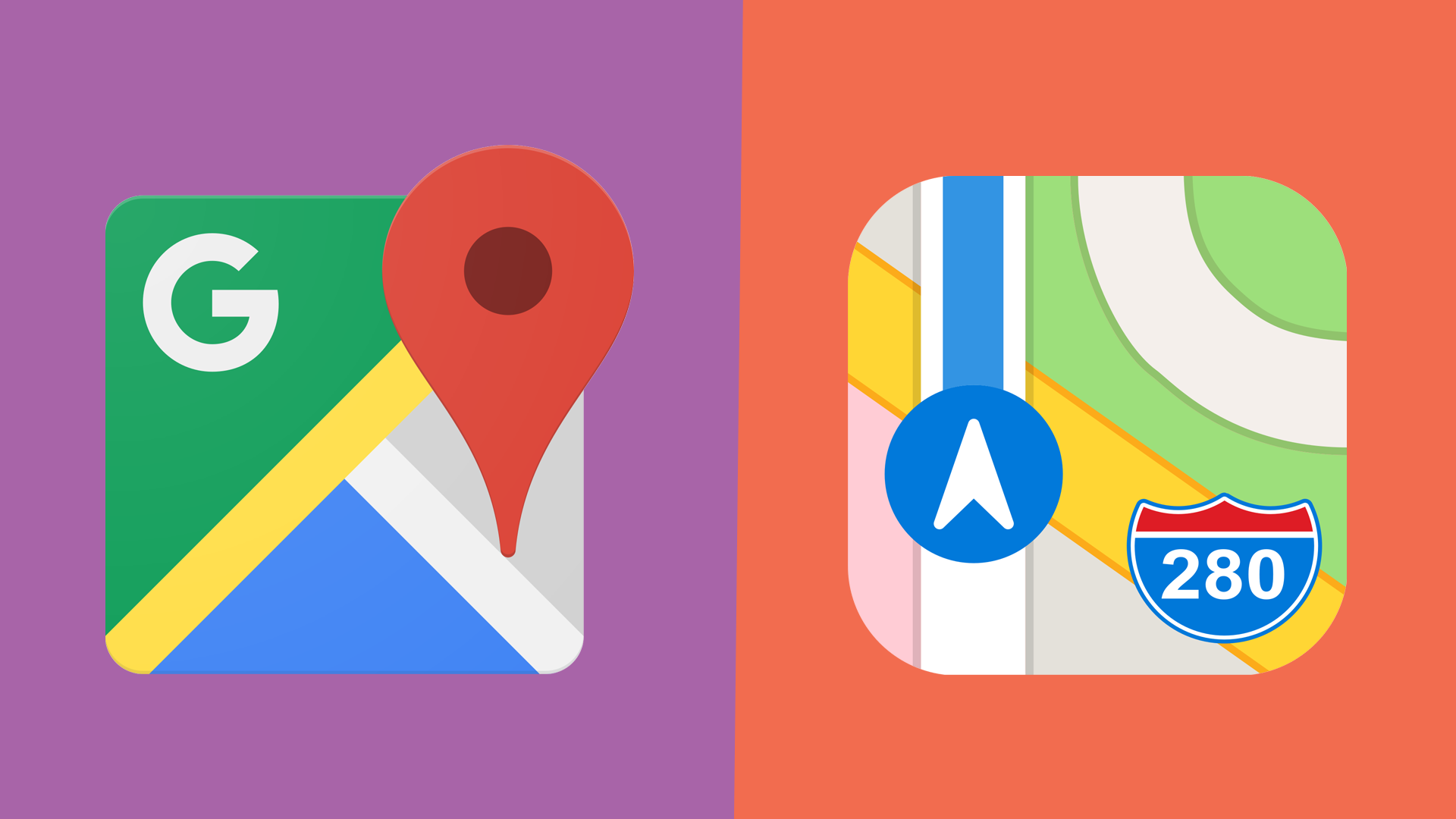Monopoly GO!
Roll the dice and get rich in MONOPOLY GO!
Popular Apps
MoreGoogle Chrome
Google Chrome is a fast, easy to use, and secure web browser. Designed for Android, Chrome brings you personalized news articles, quick links to your favorite sites, downloads, and Google Search and Google Translate built-in. Download now to enjoy the same Chrome web browser experience you love across all your devices. Browse fast and type less. Choose from personalized search results that instantly appear as you type and quickly browse previously visited web pages. Fill in forms quickly with Autofill. Incognito Browsing. Use Incognito mode to browse the internet without saving your history. Browse privately across all your devices. Access your Chrome across devices. When you sign in to Chrome, you can save bookmarks, passwords and more in your Google Account, so you can access them on your other devices. All your favorite content, one tap away. Chrome is not just fast for Google Search, but designed so you are one tap away from all your favorite content. You can tap on your favorite news sites or social media directly from the new tab page. Chrome also has the “Tap to Search”- feature on most webpages. You can tap on any word or phrase to start a Google search while still in the page you are enjoying. Protect your phone with Google Safe Browsing. Chrome has Google Safe Browsing built-in. It keeps your phone safe by showing warnings to you when you attempt to navigate to dangerous sites or download dangerous files. Fast downloads and view web pages and videos offline Chrome has a dedicated download button, so you can easily download videos, pictures, and entire webpages with just one tap. Chrome also has downloads home right inside Chrome, where you can access all the content you downloaded, even when you are offline. Google Voice Search. Chrome gives you an actual web browser you can talk to. Use your voice to find answers on-the-go without typing and go hands free. You can browse and navigate quicker using your voice anywhere, anytime. Google Translate built-in: Quickly translate entire web pages. Chrome has Google Translate built in to help you to translate entire web to your own language with one tap. Smart personalized recommendations. Chrome creates an experience that is tailored to your interests. On the new tab page, you will find articles that Chrome selected based on your previous browsing history.
Gmail
The official Gmail app brings the best of Gmail to your Android phone or tablet with robust security, real-time notifications, multiple account support, and search that works across all your mail. Gmail is also available on Wear OS so you can stay productive and manage emails right from your wrist. With the Gmail app you can: • Automatically block more than 99.9 percent of spam, phishing, malware, and dangerous links from ever reaching your inbox • Undo send, to prevent embarrassing mistakes • Turn on Google Chat to connect, create and collaborate with others • Get more done as a group in Spaces - a dedicated place for organizing people, topics, and projects • Enjoy high quality video calling with Google Meet • Respond to emails quickly with Smart Reply suggestions • Switch between multiple accounts • Attach and share files with ease • Get notified of new mail fast, with notification center, badge, and lock screen options • Search your mail faster with instant results, predictions as you type, and spelling suggestions • Organize your mail by labeling, starring, deleting, and reporting spam • Swipe to archive/delete, to quickly clear out your inbox • Read your mail with threaded conversations • Auto-complete contact names as you type from your Google contacts or your phone • Respond to Google Calendar invites right from the app • Add a Gmail complication and tile on your Wear OS watch to get a quick overview of your emails Gmail is part of Google Workspace, allowing you and your team to easily connect, create, and collaborate. You can: • Connect with coworkers via Google Meet or Google Chat, send an invite in Calendar, add an action to your task list, and more without leaving Gmail • Use suggested actions — like Smart Reply, Smart Compose, grammar suggestions, and nudges — to help you stay on top of work and take care of simple tasks, so you can be more efficient with your time • Stay safe. Our machine learning models block more than 99.9% of spam, phishing, and malware from reaching our users Learn more about Google Workspace: https://workspace.google.com/products/gmail/ Follow us for more: Twitter: https://twitter.com/googleworkspace LinkedIn: https://www.linkedin.com/showcase/googleworkspace Facebook: https://www.facebook.com/googleworkspace/
Google Drive
Google Drive, part of Google Workspace, lets you securely store, intelligently organize and collaborate on files and folders from anywhere, on any device. With Drive, you can: • Safely store and access your files anywhere • Edit and store 100+ file types, including PDFs, Office files, videos and more • Quickly access recent and important files • Scan and upload paper documents using your device’s camera • Search for files by name and content • Filter files by type, last modified date and more • Share and set permissions for files and folders • View your content on the go while offline • Receive notifications about important activity on your files • View files more easily on Android tablets with side by side view, drag and drop functionality and more Google Workspace subscribers have access to additional Drive functionality, including: • Security and management controls for admins to help meet data compliance needs • Sharing files and folders directly with groups or teams within your organization • Creating a shared drive to store all of your team’s content Learn more about Drive in Google Workspace: https://workspace.google.com/products/drive/ Learn more about Google Apps update policy: https://support.google.com/a/answer/6288871 Google accounts get 15GB of storage, shared across Google Drive, Gmail, and Google Photos. For additional storage, you can upgrade to Google One as an in-app purchase. In the US, subscriptions start at $1.99/month for 100 GB with Google One. Plans and prices can vary by region. Google Privacy Policy: https://www.google.com/intl/en_US/policies/privacy Google Drive Terms of Service: https://www.google.com/drive/terms-of-service Follow us for more: X: https://x.com/googleworkspace and https://x.com/googledrive LinkedIn: https://www.linkedin.com/showcase/googleworkspace Facebook: https://www.facebook.com/googleworkspace/
Google Play Games
Games are more fun with the Google Play Games app. We'll help you find your next favorite game – from action to puzzles. And with "Instant play," many games require no installation. Really. Save your progress and track your achievements as you level up. Plus, you can pick up where you left off from any device. KEY FEATURES • Instant play: There’s no installation needed – look for the "Instant play" button to instantly play full games. • Built-in Google games: Play Solitaire, Minesweeper, Snake, PAC-MAN, Cricket, and Whirlybird – even when you’re offline. • Save your progress: Your progress is automatically saved to the cloud when you see "Progress saved by Play Games." • Gamer profile: Create a custom gamer ID, unlock achievements, earn XP, and level up. • Gameplay recording: Easily record and share your best gameplay moments.
WhatsApp Messenger
WhatsApp from Meta is a FREE messaging and video calling app. It’s used by over 2B people in more than 180 countries. It’s simple, reliable, and private, so you can easily keep in touch with your friends and family. WhatsApp works across mobile and desktop even on slow connections, with no subscription fees*. Private messaging across the world Your personal messages and calls to friends and family are end-to-end encrypted. No one outside of your chats, not even WhatsApp, can read or listen to them. Simple and secure connections, right away All you need is your phone number, no user names or logins. You can quickly view your contacts who are on WhatsApp and start messaging. High quality voice and video calls Make secure video and voice calls with up to 8 people for free*. Your calls work across mobile devices using your phone’s Internet service, even on slow connections. Group chats to keep you in contact Stay in touch with your friends and family. End-to-end encrypted group chats let you share messages, photos, videos and documents across mobile and desktop. Stay connected in real time Share your location with only those in your individual or group chat, and stop sharing at any time. Or record a voice message to connect quickly. Share daily moments through Status Status allows you to share text, photos, video and GIF updates that disappear after 24 hours. You can choose to share status posts with all your contacts or just selected ones. Use WhatsApp on your Wear OS watch to continue conversations, reply to messages, and take calls - all from your wrist. And, leverage tiles and complications to easily access your chats and send voice messages. *Data charges may apply. Contact your provider for details. --------------------------------------------------------- If you have any feedback or questions, please go to WhatsApp > Settings > Help > Contact Us Terms of Service: https://www.whatsapp.com/legal/terms-of-service Learn more about messaging privately: https://www.whatsapp.com/privacy Learn more about WhatsApp safety: https://www.whatsapp.com/security
Google Meet
Google Meet is a high-quality video calling app designed to help you have meaningful and fun interactions with your friends, family, colleagues, and classmates, wherever they are. Meet lets you connect in whatever way works for you: Call someone spontaneously, schedule time together, or send a video message that they can see and respond to later. Meet also helps you get things done. It integrates with other Google Workspace apps like Gmail, Docs, Slides, and Calendar and offers a number of features to help you run smooth and engaging meetings, like emoji reactions, recordings, transcripts, and breakout rooms.* Features to forward to: Make spontaneous calls or host meetings with your friends and colleagues, all in one app. Exchange video messages with small groups or one-on-one. Access on any device: Meet works across mobile, tablet, web, and smart devices,** so everyone can join. High quality video: Show up looking your best with up to 4k video quality video***, light adjustment, and stylized backgrounds. Use live sharing to watch YouTube videos, listen to music, and play games together from anywhere in the world. Make your call fun with family friendly features like effects, backgrounds, and reactions. Enjoy one-on-one video calls for up to 24 hours and host meetings for up to 60 minutes and 100 people at no cost. Learn more about Google Meet: https://workspace.google.com/products/meet/ Follow us for more: Twitter: https://twitter.com/googleworkspace Linkedin: https://www.linkedin.com/showcase/googleworkspace Facebook: https://www.facebook.com/googleworkspace/ *Works on Android TV devices with Android 8.0 or higher. If your Android TV does not have a built-in camera, you will need to connect a USB camera and microphone to your Android TV device. *Meeting recordings, transcripts, and breakout rooms are available as premium features. See https://workspace.google.com/pricing.html for more details **Not available in every language. ***Bandwidth permitting. Google Meet automatically adjusts to the highest video quality possible based on your bandwidth. Data charges may apply. Check your carrier for details. Specific feature availability may vary based on device specifications.
Google Messages
Google Messages is the official Google app for messaging. Google Messages allows you to text with Rich Communication Services (RCS) with fallback to SMS/MMS, which allows you to seamlessly connect to other RCS users -- no matter what device they use. Get more done in your messages with one-tap calendar reminders, emoji replies, and spam protection. End-to-end encryption is on by default when you message other Google Messages users who have RCS enabled. Know when friends are typing or when they've read your message, share high-resolution images and videos, easily add people to a group chat, and experience an all-around richer messaging experience. End-to-end encryption is on by default between Google Messages users who have RCS enabled and secures your eligible communications, so no one (including Google and third parties) can read or view your messages and attachments except the person you’re messaging. If a website is suspicious or unsafe, you’ll be warned before clicking any links. You can also block and report potential spammers to help stop unwanted and fraudulent messages. Share high-resolution videos directly from your Google Photos library. Keep the conversation going no matter what device you're on. Enjoy RCS chats with friends on your phone, computer, Android tablet, or smart watch with the Messages app. Access suggested replies, one-tap calendar reminders, link sharing, and more without leaving your message. Reply quicker and get more out of your conversations with smart actions. Suggested responses, gifs, and emojis make conversations faster and more fun. Reply back to messages with just a tap and keep the conversation going. App also available on Wear OS. Availability of RCS varies by region and carrier and a data plan may be required. Availability of features varies by market and device. Sign up for beta testing.
Samsung Push Service
You can check the installation of the app in 'Settings > Application manager' after downloading the Samsung push service. The Samsung push service provides the notification service only for Samsung services (Galaxy Apps, Samsung Link, Samsung Pay, etc.) on Samsung devices. If you delete the Samsung push service, you may not receive the new notification messages. The Samsung push service provides the below services. - New message is displayed in the pop-up window - Display a badge on the application icon for a new message - Display new message on the notification bar Enjoy the fast and precise notification service with the Samsung push service. * Notice of Permissions The following permissions are required for the app service. For optional permissions, the default functionality of the service is turned on, but not allowed. [Required permissions] - Telephone : Required for device identification when service subscribing (Only required in Android N OS and below) - Notifications : Required to display a new message on the notification bar If your system software version is lower than Android 6.0, please update the software to configure App permissions. Previously allowed permissions can be reset on Apps menu in device settings after software update. * Open Source License Copyright (C) The Android Open Source Project http://www.apache.org/licenses/LICENSE-2.0
Messenger
Messenger is a free messaging app that helps you connect with anyone, anywhere. Stay in touch with your friends and family, explore your interests with people like you, build your community, and share your vibe beyond words, all in one app. CHAT AND CALL ANYONE, ANYWHERE Find and connect with your friends and family on Facebook and Messenger, no phone number needed. GET INSTANT ANSWERS FROM YOUR AI ASSISTANT* Meta AI is your assistant that can answer any questions, give you advice, help with homework, and more. SEND YOUR PHOTOS IN HIGH DEFINITION Send and receive clearer, crisper picture of your favorite moments with Messenger. CREATE SHARED ALBUMS From a recent summer vacation to your grandma’s 80th birthday, create albums of photos and videos to share, organize and reminisce over important moments in your group chats. EASILY ADD NEW CONNECTIONS WITH QR CODES Connect with people you meet in real life by scanning their Messenger QR code or sharing yours via a link. SHARE LARGE FILES DIRECTLY IN CHAT Whether it’s a Word, PDF, or Excel doc, you can send large files up to 100MB right inside of Messenger. EDIT AND UNSEND MESSAGES Hit send too soon? You can edit the message up to 15 minutes after sending DISAPPEARING MESSAGES Some things aren’t meant to last forever. Choose how long your end-to-end encrypted chats stick around after they’ve been read. COME TOGETHER WITH YOUR COMMUNITIES Meaningfully connect with people like you from your school, neighborhood, and interest groups. GET IN YOUR FAVORITE CREATORS’ INNER CIRCLE Stay in the know with creators by joining their broadcast channels for authentic and casual content. UNLEASH YOUR IMAGINATION W/ META AI* Tap into your go-to creative partner to create, edit, animate images and more. CAPTURE EVERYDAY MOMENTS ON STORIES Highlight moments of your day using photos and videos that disappear after 24 hours in Stories. DROP A NOTE WITH YOUR THOUGHTS Stay connected with your friends by sharing quick updates that disappear after 24 hours. BRING YOUR VIBE TO YOUR CHATS Sometimes words just don’t cut it. Tap into more ways to express yourself with animated stickers, GIFs, reactions and more. SET THE MOOD OF YOUR CHAT WITH THEMES Customize your chat with a large and constantly evolving list of themes featuring popular artists, holidays, and more. *Meta AI is available in select languages and countries only, with more coming soon.
Carrier Services
Carrier Services provides services to support RCS (Rich Communication Services) messaging in Google’s Messages app. It collects diagnostic and crash data to ensure these services operate smoothly. Please see the Google Play store entry for Google’s Messages app for more information on Carrier Services’ data collection and sharing practices in support of RCS messaging.
Google Calendar
Get the official Google Calendar app, part of Google Workspace, for your Android phone, tablet, or Wear OS device to save time and make the most of every day. • Different ways to view your calendar - Quickly switch between month, week, and day view. • Events from Gmail - Flight, hotel, concert, restaurant reservations, and more are added to your calendar automatically. • Tasks - Create, manage, and view your tasks alongside your events in Calendar. • All your calendars in one place - Google Calendar works with all calendars on your phone, including Exchange. • Never miss an event or task on the go - On Wear OS devices, Google Calendar notifies you on time and supports tiles and complications. Google Calendar is part of Google Workspace. With Google Workspace, you and your team can: • Schedule meetings quickly by checking coworkers availability or layering their calendars in a single view • See if meeting rooms or shared resources are free • Share calendars so people see full event details or just if you are free • Access from your laptop, tablet or phone • Publish calendars on the web Learn more about Google Workspace: https://workspace.google.com/products/calendar/ Follow us for more: Twitter: https://twitter.com/googleworkspace Linkedin: https://www.linkedin.com/showcase/googleworkspace Facebook: https://www.facebook.com/googleworkspace/
Netflix
Looking for the most talked about TV shows and movies from the around the world? They’re all on Netflix. We’ve got award-winning series, movies, documentaries, and stand-up specials. And with the mobile app, you get Netflix while you travel, commute, or just take a break. What you’ll love about Netflix: • We add TV shows and movies all the time. Browse new titles or search for your favorites, and stream videos right on your device. • The more you watch, the better Netflix gets at recommending TV shows and movies you’ll love. • Enjoy a safe watching experience just for kids with family-friendly entertainment. • Preview quick videos of our series and movies and get notifications for new episodes and releases. For complete terms and conditions, please visit http://www.netflix.com/termsofuse For privacy statement, please visit http://www.netflix.com/privacy
Latest Articles
MoreEditors' Choice
MoreUber - Request a ride
Join the millions of riders who trust Uber for their everyday travel needs. Whether you’re running an errand across town or exploring a city far from home, getting there should be easy. FIND THE RIDE YOU WANT Find the perfect ride right at your fingertips! Uber is here to make your journey stress-free and enjoyable. Pick from a wide range of products that the Uber app has to offer including: - UberX: Affordable rides, all to yourself - Uber Green: Eco-Friendly - UberX Priority: Priority pickup - UberXL: Rides for groups up to 6 - Comfort: Newer cars with extra legroom - Comfort Electric: Premium zero-emission cars - Uber Pet: Rides for you and your pet - Black: Luxury rides with professional drivers - Taxi: You now have the option to request a cab or a taxi in select cities - 2-wheels: Find a scooter to start riding today - Premier: Luxury rides with highly-rated drivers UPFRONT PRICING With Uber, you no longer need to worry about hidden costs or unexpected surprises. As you enter your destination in the app, you get upfront pricing and the estimated time of arrival. SAFETY TOGETHER Safety is a top priority at Uber. We have established comprehensive safety features to help ensure every rider and driver feels secure and comfortable. PRICING We’re doing all we can to make our pricing as transparent as possible. - UberX Share: UberX Share connects you to other riders headed in the same direction. - Group Rides: Share the journey with friends. - Split Fare: Split the cost evenly while you’re still on the ride. JOIN UBER ONE FOR EXCLUSIVE PERKS Benefit from $0 Delivery Fee and up to 10% off eligible delivery and pickup orders and 6% Uber Cash back on eligible rides. Other fees & terms apply. For more details see uber.com/uberone. RESERVE RIDES IN ADVANCE Need a ride at a specific time? No problem! Uber allows you to reserve rides in advance, so you can plan your day with confidence. GO GREEN Uber is committed to building a sustainable future for our cities. With a growing fleet of electric and hybrid vehicles, you can choose eco-friendly rides to help reduce your carbon footprint. CARSHARE Drive yourself with Uber Carshare. Borrow a car by the hour, day, week or longer – you only pay for the time you’ve booked. Currently available in select cities. RENT CARS AND HAVE THEM DELIVERED TO YOU Whether you need a car today or later, the online booking experience will help you find the right vehicle for a family vacation, a weekend getaway, airport travel, and more. You can have a rental car delivered to your door at the time and location of your choice with Valet, currently available in select cities. MORE FEATURES Delivery: Order food from your favorite restaurants through Uber Eats. Stock up on groceries, shop pharmacy, convenience and pet supplies and get them all delivered. Uber Connect: an easy, same-day, no-contact delivery solution that allows people to send items whether it’s a care package or an item you sold online. Transit: Say goodbye to complicated time schedules, hectic transfers, and unexpected waits while reducing your trip’s emissions. Uber Charter: Book high-capacity group rides in vehicles seating 14-55 passengers, such as limo buses and coach buses. Uber for Business: Manage and track business travel, meal programs, and more on one dashboard. Uber Hourly: Keep a car and driver with you for hours. Uber Car Seat: Uber Car Seat provides one forward-facing car seat for a child who is at least 2 years old, 22 pounds, and 31 inches tall. Get Started Now! Download the Uber app and create an account today. Uber is available in the following cities: Boston, DC, LA, New York, San Francisco, Vegas, Orlando, Chicago and more. Check if Uber is available in your city at https://www.uber.com/cities. Stay updated on the latest news, promotions, and offers by following us on Twitter at https://twitter.com/uber and liking us on Facebook at https://www.facebook.com/uber.
Waze Navigation & Live Traffic
Know what's ahead on the road with the help from other drivers. Waze is a live map that harnesses the local knowledge of tens of millions of drivers around the world. Drivers safely and confidently reach their everyday destinations thanks to Waze map’s GPS navigation, live traffic updates, real-time safety alerts (including roadworks, accidents, crashes, police, potholes and more), and accurate ETAs. Make your next drive more predictable and stress-free: • Get there faster with real-time directions, accurate ETAs and automatic rerouting based on live traffic, incidents and road closures • Even if you know the way, avoid surprises on the road ahead with safety alerts for accidents, crashes, roadworks, objects on the road, potholes, speed bumps, sharp curves, bad weather, emergency vehicles, railway crossings and more • Steer clear of tickets by knowing where police and red light and speed cameras are located • Share what’s happening on the road with other drivers by reporting live incidents and hazards • Stay informed of upcoming speed limit changes, and keep your speedometer in check • Know which lane to be in with multi-lane guidance • See toll pricing and choose to avoid tolls along your routes • Add road passes and vignettes for HOV lanes and restricted traffic zones • Find petrol/fuel stations and prices and EV charging stations along your route • Locate and compare parking lots and their prices near your destination • Use voice-guided turn-by-turn navigation from a variety of languages, local accents and your favourite celebrities • Plan your next drive by checking ETAs by future departure or arrival times • Use your favourite audio apps (for podcasts, music, news, audiobooks) directly within Waze • Sync Waze to your car’s built-in display through Android Auto * Some features are not available in all countries * Waze navigation is not intended for emergency or oversized vehicles You can manage your in-app Waze privacy settings at any time. Learn more about the Waze privacy policy here, www.waze.com/legal/privacy.
inDrive. Save on city rides
inDrive, formerly known as inDriver, is a revolutionary ride-share application that boasts a presence in over 600 cities across 48 countries. Best of all, it’s completely free to use! We're a new kind of rideshare app. We started up from scratch in 2013, and since then we've grown like crazy all around the world. And now we're bringing our game-changing rides to the USA! It’s an excellent taxi alternative for your trip. You can either find a ride or offer your own driving services through the app, making it super convenient and flexible. inDrive is a great ride-sharing option for rides in Miami. MORE CONTROL Set the price you're happy to pay for rides and choose the driver you want to take you FAIR PRICES Our rides are cheaper because we don't charge drivers big fees SAFETY FIRST Vetted drivers, in-app safety features and a dedicated 24/7 support team As a driver, you have the potential to earn more than a traditional cab driver using a standard transportation app. This is because you have the flexibility to create your own transport schedule and select which rides you wish to take. Why Choose inDrive (a ride app or a driving app) LOW SERVICE PAYMENTS FOR DRIVERS We keep our service payments as low as we can, and they'll actually be 0% for six months from our launch. We think it’s fairer this way. To us, you’re not just another driver who should simply take the rides we give you at the price we decide — no way, you're one of the team. QUICK AND EASY Requesting an affordable ride is quick and easy with this ride-share app. Simply enter your starting point (A) and your destination (B), set your desired fare and select a driver to get started. OFFER YOUR PRICE We understand that finding a reliable and affordable ride can be a stressful experience. That’s why we want to offer you an alternative to traditional cab booking apps. With inDrive, you have the power to customize your rideshare experience. You can choose the driver you feel most comfortable with and set the price that works best for you. CHOOSE YOUR DRIVER With inDrive, you have the power to select your driver from a list of those who have accepted your ride request. In addition, unlike other taxi booking apps, we offer you the freedom to choose based on factors such as price, car model, arrival time, rating, and the number of trips completed. This unique feature sets us apart as a preferred alternative to traditional cab apps. STAY SAFE Before accepting a ride, you can view the driver’s name, car model, license plate number, and the number of completed trips. This level of transparency is not standard in traditional taxi apps. Additionally, our app includes a “Share Your Ride” button, allowing you to share your trip details with family or friends. Our team is dedicated to developing new safety features to ensure a completely secure experience for both riders and drivers. ADD EXTRA OPTIONS By using this alternative taxi application, you have the option to include any specific requirements or additional information in the comments section, such as “traveling with my pet” or “carrying luggage.” The driver will be able to view this information on their driving app before deciding to accept your request. JOIN AS A DRIVER & MAKE EXTRA MONEY If you own a car, you can make extra money with our driving app. Unlike other cab booking apps, inDrive lets you view the passenger’s destination and price before accepting the ride. If the price seems inadequate, inDrive offers the option to suggest an alternative price or decline the ride request without penalties. Moreover, this car booking app has low-to-no service rates, meaning you can make more money while driving with this taxi app alternative. Whether you are looking for a new driver app for your trip or need a ride in Miami, you can get a unique rideshare experience with this great cabs & taxi alternative. Install inDrive (inDriver) to ride & drive on your terms!
Petal Maps – GPS & Navigation
Petal Maps is a unique map that lets you explore the world around you in new ways. Available in over 160 countries and regions, it provides real-time traffic conditions, lane-level guidance, nearby services, various map layers, traffic events, place favorites, and loads more. Real-time traffic data for faster and safer travel · Recommends the quickest, shortest, and least congested route based on a combination of real-time traffic conditions and your personal preferences. You can even add multiple stops to your routes. · Explore your route options and familiarize yourself with the way in advance. · Provides accurate lane-level guidance for more precise navigation, helping you find your way through a wide variety of complex scenarios with ease. · Allows you to report police locations, road closures, accidents, and more. You'll be able to see things reported by other users too. · Supports navigating via HUAWEI WATCH 3, GT2, and GT3 series watches, with multiple modes of travel available – including walking, cycling, and public transportation. · Lets you download offline maps so you can keep navigating even without an Internet connection. Information for tons of local businesses · Discover great local businesses through recommendations. You can even use voice search to find places to eat, drink, and hang out. · Conveniently search for gas stations, parking lots, and loads more – allowing you to travel worry-free. · Organize your favorite places by dividing them into separate lists with their own icons. · Keep your devices in sync with each other by syncing your data to the cloud with HUAWEI Mobile Cloud or Dropbox. Maintain the map together · Help others decide where to go by rating and reviewing places on the map. · Add new places and report or edit incorrect information. You can send us questions and suggestions in the following ways. Your feedback will be dealt with as soon as possible. Provide feedback in the app via Me > Help > Feedback. Other channels: Facebook-https://www.facebook.com/petalmapsglobal Twitter-https://twitter.com/petalmaps Instagram-https://www.instagram.com/petalmaps/ *Some features are only available in certain countries/regions
Ola: Book Cab, Auto, Bike Taxi
Book a budget-friendly ride with Ola Whether it’s an Ola Cab, Auto, or Bike, on board to enjoy a seamless travel experience🌟, across our services in over 200+ Indian cities🌍 like Mumbai, Chennai, Kolkata, Hyderabad, Bangalore, and more; with over 40 million active users. Swipe right to reserve your ride, the destination is just a tap away 🚕 — let's make every mile a memory! Well, not just this, but you can deliver smiles😊, enjoy meals 🍲, and find convenience at your fingertips 📲 with Ola Parcel and Food delivery. 🚗 Services Available on the Ola App 🛵 Ola Bike Taxi In a rush or on a budget? Navigate traffic effortlessly with an affordable Ola Bike Taxi. 🛺 Ola Auto Skip the hassle of haggling! Book an Ola Auto and enjoy a ride right to your doorstep 🏠. 🚙 Cabs 1. Ola Mini 🚗 Perfect for quick errands 🛍️ or longer journeys 🚗, Ola Mini offers a comfortable and economical ride. 2. Ola Prime Sedan 🚘 Want a spacious ride with a premium experience? Relax in the comfort of an Ola Prime Sedan. 3. Ola Prime Plus 🚙 Experience the comfort with Ola Prime Plus, featuring top-notch sedans, exceptional driver-partners, fast ride allotment, and no cancellation worries. 4. Ola Prime SUV 🚐 Need extra space? Ola Prime SUV provides more seats, extra legroom, and ample boot space for everyone 👨👩👦👦. ⏰ Ola Rentals Looking for a Car Rental app to get a cab for a few hours? 🕒. Use Ola Rentals to make multiple stops effortlessly🚗. 🌆 Ola Outstation Cabs Traveling between cities 🛣️? Leave the driving to us with our comfortable intercity taxis 🚖. 📦 Ola Parcel Sending or receiving packages 📦 within the city? Use Ola Parcel for quick and cost-effective delivery—no need for another app 🚚! 🍔 Food Delivery Foodie at heart❤️? Get your favorite meals delivered🍕 to your door with the Ola app! Enjoy endless options at great prices🛵. How to book a ride on the Ola App? 📍 Set your pickup location (e.g., Home, Office). 🏁 Enter your destination. 💳 Choose from various payment options, including Cash, Ola Money Wallet, PhonePe, Amazon Pay, UPI, and Credit/Debit Card. 🚖 Select the ride option that best suits your needs. 👀 Track your ride in real-time. Benefits of booking with Ola Cabs 🔑 Secure OTP: Your safety starts with a one-time password for every ride 🔐 🕒 Schedule a Ride: Plan ahead by scheduling your cab in advance from anywhere 🗓️ 🚨 SOS Safety Feature: An emergency call option is available right after booking 📞. Press the emergency button to connect instantly with our Safety Response team. 👥 Emergency Contacts: Add up to 5 emergency contacts to share ride tracking and driver details via SMS. 💼 Corporate Rides: Simplify business travel by tagging your work-related trips as Ola Corporate rides. 👪 Share your ride: On your journey, keep your loved ones in the loop with our 'Share Your Ride' feature 🚗! We're all about safety, adding new features so both riders and drivers can relax and enjoy a worry-free experience 🌟 Have questions about the Ola app? For more information, visit our <a href="https://www.google.com/url?q=https%3A%2F%2Fhelp.olacabs.com%2Fsupport%2Fhome&sa=D&sntz=1&usg=AOvVaw16jVgKLqzE_Nb_rYKHI4V3">help page or reach out to us at <a href="mailto:support@olacabs.com">support@olacabs.com 📧. Stay in the loop with our latest offers and updates! Connect with us online 🌐: 📱 Follow us on 🐦 Twitter <a href="https://www.google.com/url?q=https%3A%2F%2Ftwitter.com%2FOlacabs&sa=D&sntz=1&usg=AOvVaw0DRxQJnK5C5M2QOXAHpaQU">https://twitter.com/Olacabs 👍 Facebook <a href="https://www.google.com/url?q=https%3A%2F%2Ffacebook.com%2FOlacabs&sa=D&sntz=1&usg=AOvVaw35nvJsJi4umcoDe6droPDO">https://facebook.com/Olacabs 📸 Instagram <a href="https://www.google.com/url?q=https%3A%2F%2Finstagram.com%2Folacabs&sa=D&sntz=1&usg=AOvVaw1pycmUjj_Mib2rE-_GLD8F">https://instagram.com/olacabs 💼 LinkedIn: <a href="https://www.google.com/url?q=https%3A%2F%2Fwww.linkedin.com%2Fcompany%2Fola-cab%2F&sa=D&sntz=1&usg=AOvVaw19gzODi3EBbkFKR0NX3Jo_">https://www.linkedin.com/company/ola-cab/
Secure Folder
This update is available for Samsung Mobile with Android 7.0 and above. Secure Folder leverages the defence-grade Samsung Knox security platform to create a private, encrypted space on your Samsung Galaxy phone. Apps and data moved to Secure Folder are sandboxed separately on the device and gain an additional layer of security and privacy Easier and more convenient Store your private files and apps safely. It's easy to move apps and data by tapping "Move to Secure Folder" or by importing them via "Add files" from inside Secure Folder. Your personal apps and data will be separated and encrypted so that they are protected from malicious attacks. More secure Lock your Secure Folder with an additional PIN, pattern, password, or biometric lock, so that only you can access your private pictures, apps, and data. Effectively manage data Add or copy your apps and data into Secure Folder. You can use Secure Folder to store your private contacts, photos, and more in a separate account. This allows you to have two profiles on a device so you can manage your data more effectively. ※ Secure Folder will operate only on official software released by Samsung Electronics. Features or UX may vary depending on the device, OS version, etc. ※ Secure Folder is a service, based on Samsung account, that provides an independent, isolated environment within your mobile device. Applications and data moved or added to Secure Folder (e.g. photos, audio files, movie files, and documents), will not be accessible from outside Secure Folder, whether by USB or Wi-Fi Direct. If your mobile device detects any rooting or custom ROMs, Secure Folder will automatically lock-up in order to prevent unauthorised access, in which case you will no longer be able to access or use the contents within Secure Folder. Therefore, please make sure you back up any important applications or data elsewhere, such as on your personal computer, before moving them to Secure Folder. Samsung is not responsible for any data loss or inaccessibility. Use Backup and Restore of the below path to store your customers' data more safely. Secure Folder > Settings > Backup and restore > Back up Secure Folder data [Required Permissions] The following permissions are required for the app service. - Phone: For the purpose of backing up and restoring the content in Secure Folder - Calendar: For the purpose of providing the ‘Share calendar’ function - Contact: For the purpose of using the registered account to set up Secure Folder - Photo and videos: For the purpose of backing up and restoring services in secure folder. For the purpose of backing up function when adding and deleting files - Music and Audio: For the purpose of backing up and restoring services in secure folder. For the purpose of backing up function when adding and deleting files
LinkedIn: Jobs & Business News
Welcome professionals! The key to getting in is getting started. Begin your career journey and build connections with LinkedIn today. Build your online resume and start your next job search with one of the largest social networking apps to grow your career. Join a trusted community of 1 billion members, and find the right job for you. Apply for jobs, build your professional network, and highlight your skills. Set job alerts for local or remote roles at companies, network with business contacts, and stay informed about the latest business news. Find your next job and grow your network, one connection at a time. Get business insights before you apply for jobs, including company information and job responsibilities. Then quickly and safely apply for the perfect position through the LinkedIn app with your online resume or professional profile. Why you’ll love the LinkedIn app: • Job search and recruiting: Research companies you’re interested in and find job openings suited to your skills, then apply to positions with your LinkedIn profile or resume. • Online CV: Create your online resume and showcase your experience and professional skills to enhance your career opportunities. • Business news: Get relevant updates and business insights delivered to you and join the conversation. • Professional network: Grow your business contacts with your LinkedIn profile and make connections. LinkedIn App Features: JOB SEARCH • Find jobs and roles perfect for you through LinkedIn’s social network app. • Search for job openings at companies that are currently hiring in your area of interest • Find your dream position: Submit job applications across a wide range of roles and secure interviews for your dream job. • Find local jobs in your area. • Job Search App: Easily apply for jobs and set up job alerts for any part-time or full-time jobs you might be interested in. BUSINESS NEWS AND INSIGHTS • Find company content and business news to stay up to date. • See what your connections and business contacts are saying in posts and conversations. • Share articles and newsworthy topics with the LinkedIn community. SOCIAL NETWORKING • Grow your connections with LinkedIn's profile-building tools to expand your social network. • Join billions of professionals and get tips to help you grow your career. BUILD YOUR BUSINESS COMMUNITY • Build a community to help you grow your career. Easily find groups or communities that share your interests on LinkedIn. • Business Network: Connect with new business contacts and industry experts. • Follow companies, top voices, and professionals. • Social networking for businesses: Gain new opportunities through showcasing your company or product. ONLINE RESUME BUILDER AND PROFESSIONAL PROFILE • Job openings: Apply for jobs using your LinkedIn profile. • Social network: Build your professional network and make business connections. • Resume: Create your own online CV and use it as a resume for job applications. Find the perfect workplace for you and build connections on LinkedIn. Whether you're searching for new roles, aiming to expand your business contacts, or staying updated on the latest business news and industry buzz, LinkedIn has you covered. Want to make the most of LinkedIn? Upgrade to a Premium subscription for exclusive tools. We ask for a few permissions when you use this app. Here’s why: http://linkd.in/1l0S8Y - LinkedIn members have the option to verify their identity by securely uploading a government ID and/or taking a live selfie using certain trusted partners. For more information about the data collected by our trusted partners through this process and the periods for which it will be retained, see: https://www.linkedin.com/help/linkedin/answer/a1359065
Zoom Workplace
Reimagine how you work with Zoom Workplace, an all-in-one, AI-powered collaboration platform that combines team chat, meetings, phone*, whiteboard, calendar, mail, notes, and more. STREAMLINE COMMUNICATIONS WITH A SINGLE APP Schedule or join a video meeting with a single tap Share and annotate content during meetings Chat with colleagues and external contacts Place and receive phone calls or send SMS text messages* KEEP PROJECTS MOVING Brainstorm on virtual whiteboards Receive automated meeting summaries with AI Companion* Follow up after meetings and share files with team chat Create and share editable notes Use your existing email and calendar to schedule meetings WORK SAFELY ON THE GO “Hey Google” Voice Access commands for hands-free control Keep your data secure with enterprise-grade security and SSO* BOUNCE BETWEEN LOCATIONS Move a live meeting or call seamlessly between devices with a single tap Turn on virtual backgrounds to look more polished Start a Zoom Rooms meeting and share content* Multi-task on your Android phone with Picture in Picture or tablet with Split Screen * A paid Zoom Workplace subscription or other license may be required to use certain product features. Upgrade your free account today to start gaining these benefits. AI Companion may not be available for all regions and industry verticals. Some features not currently available across all regions or plans and are subject to change. UPGRADE YOUR FREE ACCOUNT TO ZOOM WORKPLACE PRO Host unlimited meetings up to 30 hours each Record meetings to the cloud (up to 5GB) Assign meeting co-hosts and scheduler Automate key tasks with AI Companion We’d love to hear from you! Join the Zoom community: https://community.zoom.com/ Follow us on social media @zoom Terms of Service: https://explore.zoom.us/terms/ Privacy Statement: https://explore.zoom.us/privacy/ Have a question? Contact us at https://support.zoom.com/hc
Google Meet (original)
Securely connect, collaborate, and celebrate from anywhere. With Google Meet, everyone can safely create and join high-quality video meetings for groups of up to 250 people. • Meet safely - video meetings are encrypted in transit and our array of safety measures are continuously updated for added protection • Host large meetings - invite up to 250 participants to a meeting, whether they’re in the same team or outside of your organization • Engage in meetings - engage on meetings without interrupting, through Q&A, Polls, and Hand Raise • Easy access on any device - share a link and invite team members to join your conversations with one click from a web browser or the Google Meet mobile app • Share your screen - present documents, slides, and more during your conference call. • Follow along - live, real-time captions powered by Google speech-to-text technology *Tile view for Android tablets coming soon. **Not all features available for non-paying users. Anyone can join a meeting on Meet via an invitation. However, some capabilities are available only to Google Workspace customers. With Google Workspace , you and your team can: • Enjoy helpful features like live captions, breakout rooms, and noise cancellation* to make meetings more productive. • Attend meetings on the go. Meetings organized by Google Workspace users also create a dial-in phone number for each meeting, so every guest can join – even without wifi or data. • Seamlessly jump into a video call from Chat or take document collaboration to the next level by connecting over video – everything ties together so you can always connect and collaborate in context. Learn more about Google Meet: https://workspace.google.com/products/meet/ *Not available in all Workspace plans. Follow us for more: Twitter: https://twitter.com/googleworkspace Linkedin: https://www.linkedin.com/showcase/googleworkspace Facebook: https://www.facebook.com/googleworkspace/
Microsoft Teams
Whether you’re connecting with your community for an upcoming activity or working with teammates on a project, Microsoft Teams helps bring people together so that they can get things done. It’s the only app that has communities, events, chats, channels, meetings, storage, tasks, and calendars in one place—so you can easily connect and manage access to information. Get your community, family, friends, or work mates together to accomplish tasks, share ideas, and make plans. Join audio and video calls in a secure setting, collaborate in documents, and store files and photos with built-in cloud storage. You can do it all in Microsoft Teams. Easily connect with anyone: • Meet securely with communities, teammates, family, or friends. • Set up a meeting within seconds and invite anyone by sharing a link or calendar invite. • Chat 1-1 or to your entire community, @mention people in chats to get their attention. • Create a dedicated community to discuss specific topics and make plans*. • Work closely and collaborate by keeping conversations organized by specific topics and projects with teams and channels. • Video or audio call anyone directly in Teams or instantly convert a group chat to a call. • Use GIFs, emojis, and message animations to express yourself when words aren’t enough. Accomplish plans and projects together: • Send photos and videos in chats to quickly and easily share important moments. • Use cloud storage to access shared documents and files on the go. • Organize shared content in a community — events, photos, links, files —so you don’t have to waste time searching*. • Get the most out of your meetings by using screenshare, whiteboard, or breakout in virtual rooms. • Manage access to information and ensure the right people have access to the right info, even when people join and leave projects. • Use task lists to stay on top of projects and plans - assign tasks, set due dates, and cross off items to keep everyone on the same page. Designed to give you peace of mind: • Securely collaborate with others while maintaining control over your data. • Keep communities safe by allowing owners to remove inappropriate content or members*. • Enterprise-level security and compliance you expect from Microsoft 365**. *Available when using Microsoft Teams with your Microsoft account. **Commercial features of this app require a paid Microsoft 365 commercial subscription or a trial subscription of Microsoft Teams for work. If you’re not sure about your company’s subscription or the services you have access to, visit Office.com/Teams to learn more or contact your IT department. By downloading Teams, you agree to the license (see aka.ms/eulateamsmobile) and privacy terms (see aka.ms/privacy). For support or feedback, email us at mtiosapp@microsoft.com. EU Contract Summary: aka.ms/EUContractSummary Consumer Health Data Privacy Policy https://go.microsoft.com/fwlink/?linkid=2259814
Google Photos
Google Photos is the home for all your photos and videos, automatically organized and easy to share. - “The best photo product on Earth” – The Verge - “Google Photos is your new essential picture app” – Wired The official Google Photos app is made for the way you take photos today and includes essential features like shared albums, automatic creations and an advanced editing suite. Additionally every Google Account comes with 15 GB of storage and you can choose to automatically back up all your photos and videos in High quality or Original quality. You can then access them from any connected device and on photos.google.com. With the official app, you get: 15 GB OF STORAGE: Back up 15 GB of photos and videos and access them from any device and photos.google.com—your photos are safe, secure, and private to you. All photos and videos you back up in high quality before June 1, 2021 will not count toward your Google Account storage. FREE UP SPACE: Never worry about running out of space on your phone again. Photos that are safely backed up can be removed from your device's storage in just a tap. NO ADS: Google Photos doesn't sell your photos, videos, or personal information to anyone and we don't use your photos and videos for advertising. FAST AND POWERFUL SEARCH: Your photos are now searchable by the people, places and things in them — no tagging required. GOOGLE LENS: Search the hard-to-describe and get stuff done, right from a photo. Copy and translate text, identify plants and animals, add events to your calendar, find products online, and more. ADVANCED EDITING SUITE: Transform photos with a tap. Use intuitive and powerful photo editing tools to apply content-aware filters, adjust lighting, and more. AUTOMATIC CREATIONS: Bring photos to life with automatically created movies, collages, animations, panoramas, and more from your photos. Or easily create them yourself. SHARING SUGGESTIONS: With smart sharing suggestions, giving your friends the photos you took of them is painless. And they can add their photos, too, so you’ll finally get the photos you’re actually in. LIVE ALBUMS: Select the people and pets you want to see and Google Photos will automatically add photos of them as you take them, no manual updates needed.* PHOTO BOOKS: Create a photo book in just minutes from your phone or computer. You can also see suggested photo books based on your best shots from a trip or period of time.* SEND PHOTOS IN SECONDS: Instantly share photos with any contact, email, or phone number. SHARED LIBRARIES: Grant a trusted person access to all of your photos. You can also upgrade storage for your Google Account, used for Original Quality photos and videos by subscribing to Google One. Subscriptions start at $1.99/month for 100 GB in the US. Pricing and availability can vary by region. - Google One Terms of Service: https://one.google.com/terms-of-service - One Google Pricing: https://one.google.com/about For additional help visit https://support.google.com/photos Google Photos is also available on Wear OS for the Google Pixel Watch. Set your favorite photos as your watch face. *Face grouping, live albums and photo books are not available in all countries.
Picsart: AI Photo Video Editor
Join the Picsart community of over 150 million creators around the world. With the Picsart AI photo editor and video editor, you can bring your creativity to life. Bring your creativity to life with a full suite of AI powered editing features, quickly remove and swap backgrounds for the perfect product shots, design flyers or social media posts with templates, create photo collages of your favorite memories, choose from hundreds of stylized photo filters, and more. Picsart is your go-to, all-in-one AI assisted editor with all the tools you need to give your content a personal flair and make it stand out. PHOTO EDITOR • Try trending filters for pictures and popular photo effects • Use the Background Eraser to erase and replace backgrounds • Clean up pictures and remove unwanted objects with the Remove Object tool • Use millions of curated, free images or edit your own pictures • Add text to photos with 200+ designer fonts • Retouch selfies with hair color changer, makeup stickers & more • Blur backgrounds with our AI-powered smart selection tool • Quickly flip & crop photos • Add stickers to pictures and create your own stickers AI TOOLS • Improve low quality images to make them sharper with AI Enhance • Turn text into images with AI Image Generator and create unique, customizable images and GIFs automatically • Apply stylized AI Filters to your photos with one tap, such as anime styles • Replace imagery in your photos with AI Replace • Upload photos of yourself to generate your own unique, customized avatars in different styles with AI Avatar VIDEO EDITOR • Create and edit videos with our easy-to-use video editor with music • Take your IG Stories, TikToks & Reels to the next level • Add music to your videos using our extensive video editor music library • Crop video clips to the perfect dimensions and ratios • Try video effects and other trendy filters in the video editor • Trim videos or use smart video merger to blend videos • Add your best moments to a video collage COLLAGE MAKER • Create on-trend photo collages with your favorite pictures • Try photo grid collage, freestyle collage, scrapbook, and frames for pictures • Go viral with our meme generator & share with friends • Use the Story Maker and level up your Instagram game with Story templates STICKER MAKER + FREE STICKERS • Discover over 60+ million Picsart stickers • Add stickers to pictures to turn up the fun level on your edits • Create unique custom stickers PHOTO EFFECTS & FILTERS • Cartoon yourself in seconds with amazing Magic effects • Outline selfies with the popular Sketch effects • Apply AI Filters in multiple styles, such as anime REPLAY • Recreate trending edits in a couple of taps. Cut editing time in half with easy customizable steps • Edit multiple pictures in the same style • Keep your IG feed on-trend and consistent by creating personal presets DRAWING TOOL • Use Picsart Draw with customizable brushes, layers, & pro drawing tools • Doodle on pictures and create a transparent clothes effect • Start with a blank canvas to create art and illustrations PICSART GOLD • The Picsart Gold subscription grants access to NEW EXCLUSIVE content all the time. Get all the top features with an ad-free editing experience. --- Start your Picsart Gold membership with a free trial - limited to one per Apple account. Once the trial is over, you’ll be charged a nominal subscription fee. Your Gold subscription will automatically renew unless auto-renew is turned off at least 24 hours before the end of the current period. If your subscription is subject to any promotional discount, the discount will expire upon the end of the current period & you’ll be charged the standard rate upon renewal. Go to your Apple account to manage your membership & to turn auto-renew off. Your Apple account will be charged when the purchase is confirmed. Terms and conditions: https://picsart.com/terms-and-conditions About Ads: https://picsart.com/privacy-policy#interest-base